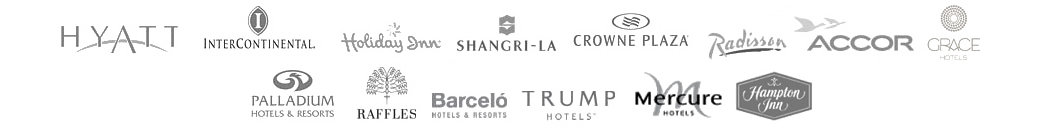WiFi Ads
Engage WiFi audience on smartphones, tablets and laptops with WiFi Ads
WiFi Ads
Engage WiFi audience on smartphones, tablets and laptops with WiFi Ads

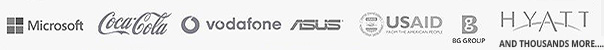
WiFi Advertisements
WiFi is an ideal marketing channel as may show video or image ads before a guest connects to the internet.
Nearly 70% of users would watch ads in exchange for free WiFi. Having seen a video/image ad, a guest will be offered to connect to the Internet and visit the web page with a special offer.
You can setup a marketing campaign that has playlist of ads, which are rotated each time the guest is connected. Detailed analytics includes the number of displayed video advertisements, click-through rates, how successful the campaign is, with PDF reports for managers.
The SMS campaigns and notifications can now be sent to users who have given permission to contact and left a phone number when logging in.

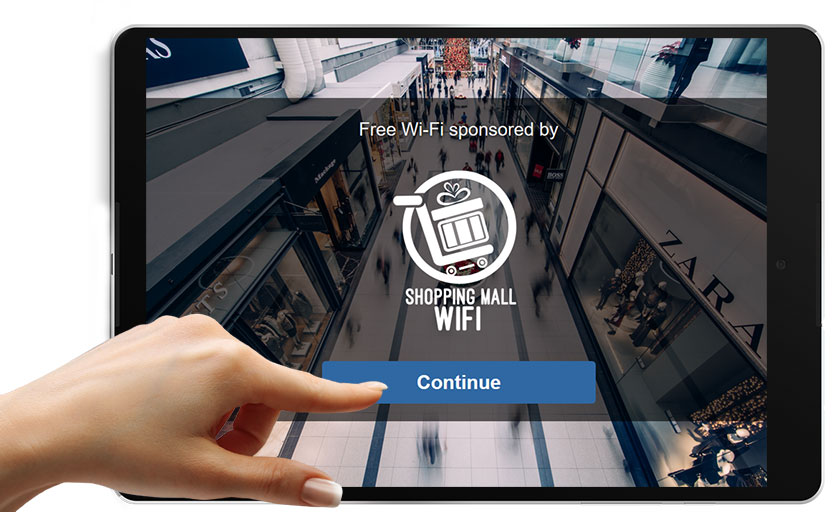
Video Ads
A minimum watching duration can be specified, after which the guest may skip video and proceed to the landing page which contains special offer, registration or just a welcome note.
Those who are not interested can simply continue and enjoy complimentary WiFi.
You’ll get detailed stats and analytics who and when watched video, total impressions and clicks and compile reports for your advertisers.
Antamedia WiFi Features
WiFi Network Management
Control smartphones, tablets, laptops, computers
Manage bandwidth, download and upload
User roaming between locations
Hotel PMS Integration: Opera, IDS, Protel …
Autologin – automatic reconnection to WiFi
Multiple devices – setup number of devices/user
URL redirects to desired website or user profile
Splash pages with multiple login methods
Social login: Facebook,Twitter,LinkedIn,Google
Video Ads before login
Verification via SMS and Email
Targeted video campaigns by age / gender
Session Logs with data/time usage
Marketing Campaign reports
Accept credit cards, 50+ payment gateways
Mobile payments for Africa countries
Voucher-based signup with optional billing
- Data export via CSV and PDF
- Identify customers based on devices details
- Get more reviews/feedback with TripAdvisor
Allow free usage and force users to buy upgrade
Prevent free users relogin before specified time
Identify customers based on devices details
Optional branded HotspotOS for selected APs
High-performance low-cost OEM APs available
E-Mail marketing / Welcome Email
- Automation and API
- Webhooks -data exchange
Integrate with a CRM
Contact permissions (GDPR compliance)
Custom multilanguage terms of use
Surveys for splash pages and Emails
NPS surveys
User Reports
Aggregated Reports (summarized stats)
Technology Reports (device/browser/OS)
Network Usage Reports (bandwidth consumed)
Visitor Reports (new/repeating)

Videos, Images, YouTube
Advertisements can be configured as an image, MP4 video uploaded from the drive, or YouTube video.
A minimum watching duration can be specified, after which the guest may skip the video and proceed to the landing page which contains a special offer, registration, or just a welcome note.
Those who are not interested can simply continue and enjoy complimentary WiFi.
Executive reports provide advertisements performance – total impressions, conversions, who and when watched the video, with an ability to export users engaged in the campaign. Reports can be exported as PDFs for your advertisers.
Our customers